So, if you have a MacBook Pro and run Bootcamp with Windows you are used to switching between OSX (macOS) and Windows. Either by using the Windows system tray silver diamond and selecting the "restart in macOS" option or by switching off the PC and then restarting to see the Startup Manager. But, after upgrading the mac to macOS High Sierra and then upgrading to Windows 10 build 1709 this "restart in macOS" no longer works. First thing to try is to downgrade back to the previous Windows version. But that doesn't work.
 |
| From https://support.apple.com/en-gb/HT208123 |
And - this another problem - the shutdown and press the "option" key method no longer gets you to Startup Manager.
So, how do you proceed?
Navigate to the recover screen in Windows, then select "Restart Now".
You will see this screen:
Select "Continue" and then hold down the option key. And you get back to the Startup Manager.
Overall - this sucks and shows how Microsoft and Apple both don't know how to play nicely...
This is for the following MacBook Pro model: 15 inch, 2016, 2.9Ghz intel core i7, 16GB RAM.

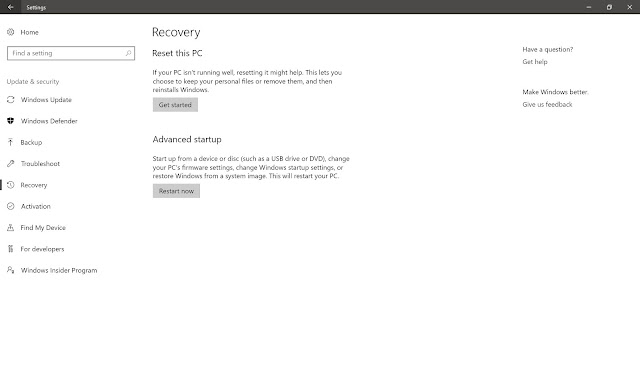


Comments
Post a Comment